Recording option is now “almost” ready.
What do I mean “almost”??
Although you can jump ahead and record your meetings but it could have some unseen errors lurk around before our engineering staffs debug.
Thus, you can use the recording option at your own risk now
– meaning we do not guarantee the preservation of your contents
Let’s look at the picture below
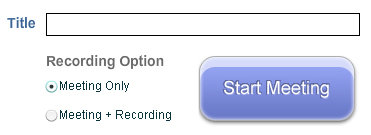
To record your meeting, all you need to do is to select “Meeting + Recording”
option. Of course, you need to type up the meeting title.
Then click “Start Meeting” for initiation.
Just like the regular meeting, you can proceed the meeting, or video conferencing.
Once you finish the meeting, your recorded contents are now saved in the server.
Then, where you can play back, or check the recorded contents??
Go to your “MyPage” and you will see the list of recorded meetings
on the right side.
Soon, you can plug the recorded contents on your blogs, social network
sites or your company pages just like you do with YouTube.
Hope you enjoy the recording meeting.
Albert