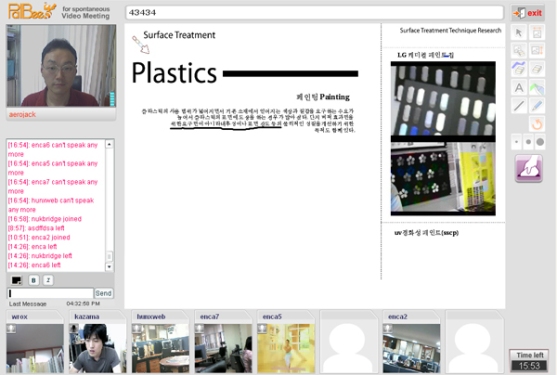Did you know you already have “points?”
It is given to you when you sign up and whenever you login (given once per day).
I’m sure you already wonder “what can I do with the points”
In Palbee, points would be the trading currency.
You can spend them to buy more meeting time, or more space in a meeting.
Points can be awarded or purchased (we call “Recharging points”).
Although we haven’t implemented the awarding policy yet, we are working on
with other payment clearing services such as PayPal.
Mean time, you can use the points for FREE!! (if you ask, we give you more points!!).
As you notice the tone of voice (many exclamation points here & there), we’re very excited, too.
Since the launch of the service, many users asked us to make much room for a meeting. Because the server capacity restriction, we can not offer NINE people conferences for free but you can have them without spending too much.
Better yet, it is free until we finish the integration with PayPal.
Now, how to do it?
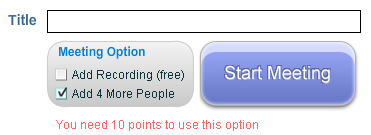
As you see, at the lounge, the meeting option has been changed.
If you’d like to add more participants, select “Add 4 More People,” then
your meeting room should have interface like below.
Of course, to have more people in a meeting, you need to spend 10 points.
If you don’t, ASK ME TO ASSGIN MORE POINTS TO YOU.
E-mail me (albertk@zenitum.com) the requests and brief reason that your need
for the requests.
Have FUN!
Albert