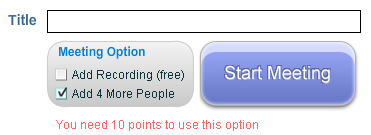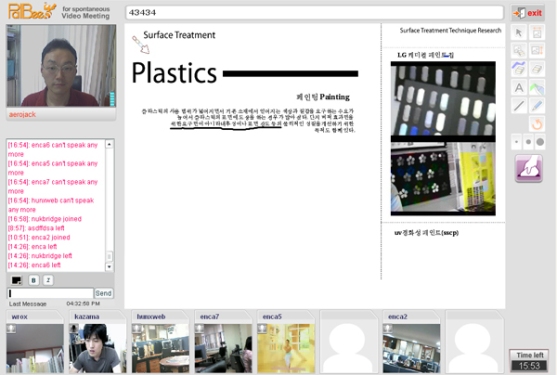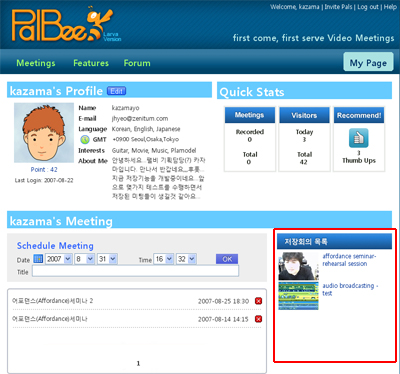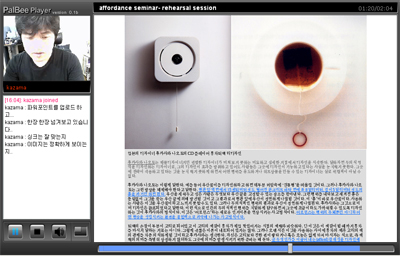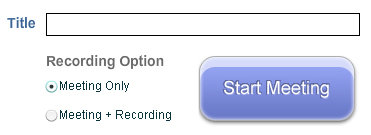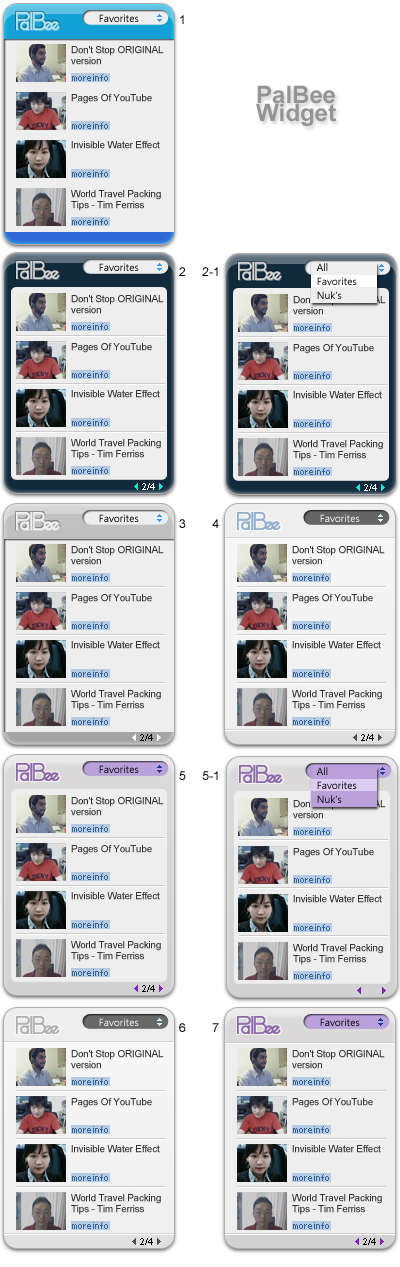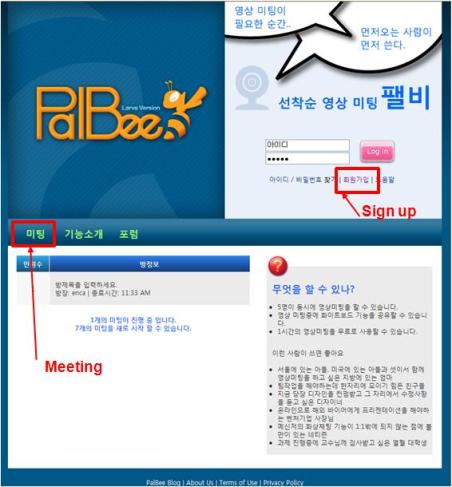Free Online Video Conferencing
|
|
|
by Matthew Weigand
matthew@ittimes.co.kr

The Internet was made for communication, and one of the oldest and most widespread applications on the Internet was Internet Relay Chat, or IRC. It was, and still is, used as a real-time text messaging divided into channels and networked all around the world. It is the grandfather of today’s IM programs such as MSN, Yahoo Messenger, and Google Talk.
Now, using the technologies of that make the Web 2.0 so great, Zenitum Entertainment Computing has created a video version of IRC. The Korean digital content and software company has announced a web-based and Flash-based video conferencing service called Palbee.com. The web site allows registered users to video conference with up to four other users for up to one hour. And registration, of course, is free.
Because it is web-based, the video conferencing can be used anywhere, any time, on any machine. And because the technology is written using Flash, any operating system that can access the Internet can run the software without trouble.
But video conferencing is not all it does. The PalBee interface includes a host of extra features that make the best presenter and meeting-attendant feel at home. The interface includes a white board, where users can draw whatever they’d like in multiple colors. The interface is reminiscent of Microsoft Paint, the bare-bones graphics program that comes free with Windows, and its functions are familiar to millions of users around the world already. The PalBee interface also includes text chat which harkens back to its ancestor IRC, so technical problems with a voice or video devices can be resolved in-meeting. The interface also allows the upload and exchange of images, which are then displayed in a strip along the bottom of the shared white board. But perhaps the most impressive feature is the full PowerPoint presentation support. Select a PowerPoint presentation to upload, and each slide is presented in the same way as the image files are presented.
The web site is still in a beta, or larva, stage now, and as such it comes with some limitations. It only supports up to 10 simultaneous video conferences of five people each, or 50 users at one time. But there are plans to upgrade the video service to support 50 simultaneous sessions soon. “We will continuously increase the capacity and bandwidth multiple folds to support more users,” said Albert Kim, CEO and Founder of Zenitum. “Even then,” he continued, “free users have to come and create conference sessions on a first come, first serve basis.”
Of course, if you want a larger number of persons per session, longer meeting sessions, or an assured video conference space, such services will have a price when the service finishes its larva stage.
Zenitum has a number of plans to expand the services offered by PalBee in the future. They have plans, of course, to offer longer connections with more users for a small fee. They also plan to support money exchange through the service, so that viewers of a conference session can donate money to the presenter if they choose. Also, the company plans to add session recording and playback, so that, for instance, teachers who want to record a tutorial session for online use can do so, set a price, and then other users who wish to view the session at another time can play back the session for the set price.
Albert Kim, CEO of Zenitum, is full of ideas for the application of new technologies. The company began a few years ago by marketing applications of cell phone camera technologies to analyze photos of cell phone users and give fortunes based on those photos.
Zenitum Entertainment Computing is definitely a company to watch in the coming months.
** Go to the original article >>